Exporting and importing scripts¶
Using the export and import options in Alan AI Studio, you can export dialog scripts to store them externally, and later import them into the same or another project within your account.
Exporting scripts¶
If you want to store a particular version of the script locally, you can export the script from the AI agent project.
To export scripts from within a project:
In Alan AI Studio, open the project.
At the bottom of the left pane, click Export. Alan AI will save a ZIP archive to the default downloads location on your computer. The archive will contain all scripts you have in the project.
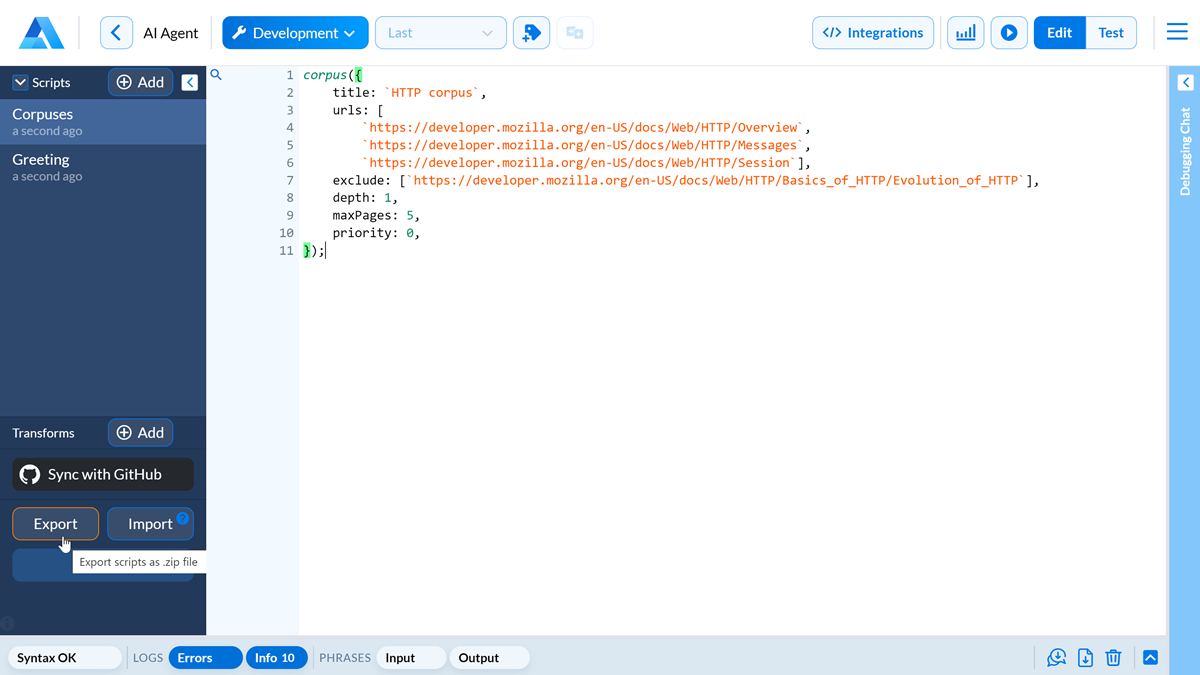
To export scripts from the projects dashboard:
In Alan AI Studio, open the projects dashboard.
In the top right corner of the project widget, click the options icon and select Export. Alan AI will save a ZIP archive to the default downloads location on your computer. The archive will contain all scripts you have in the project.
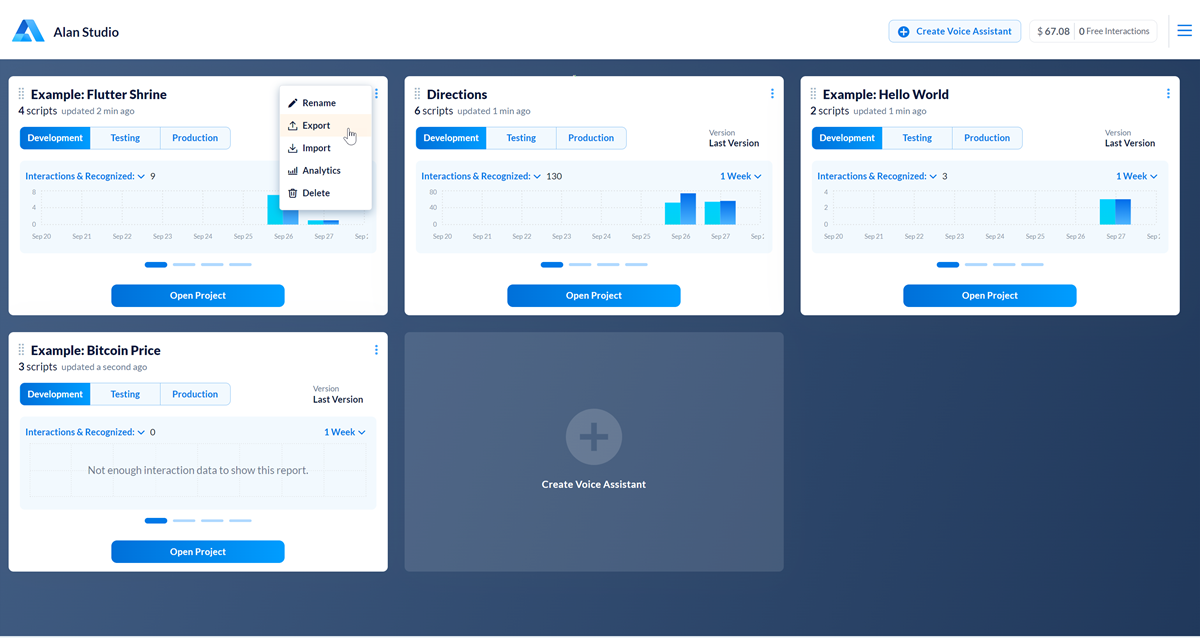
Importing scripts¶
If you have dialog scripts saved in an external file, you can import them into Alan AI Studio to continue working on them.
Alan AI supports import of the following file types:
JS files
ZIP archives with dialog scripts (JS files)
To import dialog scripts from within a project:
In Alan AI Studio, open the project to which you want to import scripts.
Drag dialog script files and drop them onto the Import button at the bottom left of Alan AI Studio. You can also click the Import button and select one or more files to be imported.
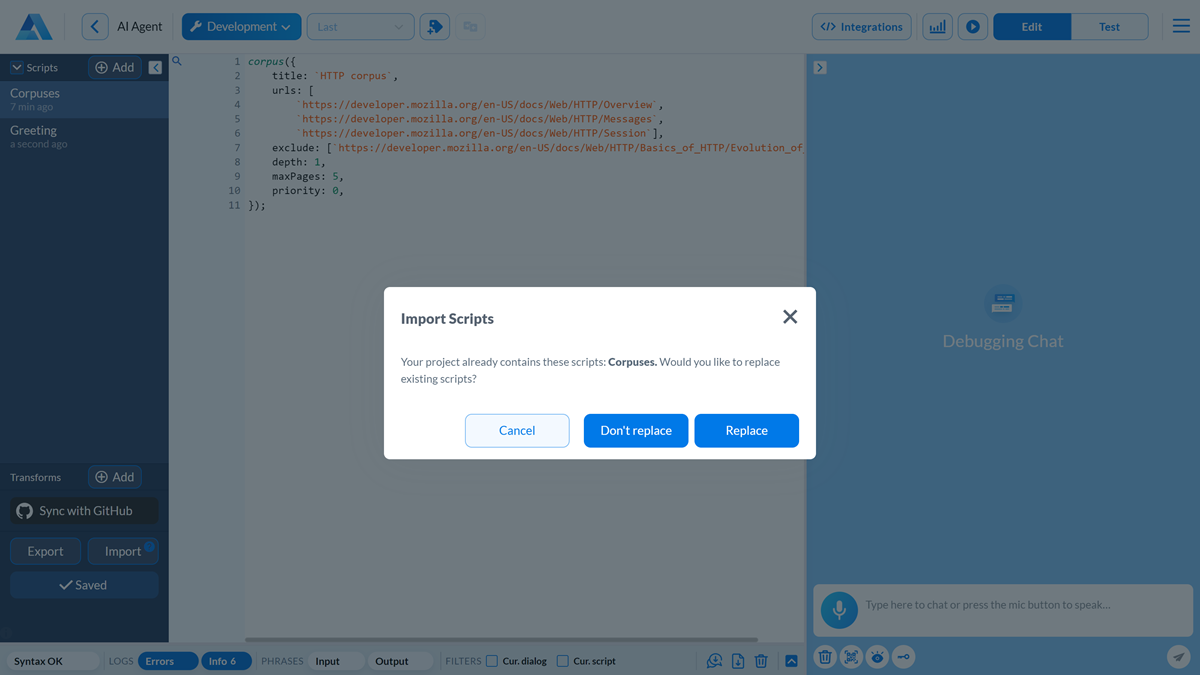
To import scripts from the projects dashboard:
In Alan AI Studio, open the projects dashboard.
In the top right corner of the project widget, click the options icon, select Import and choose the script files to be imported.
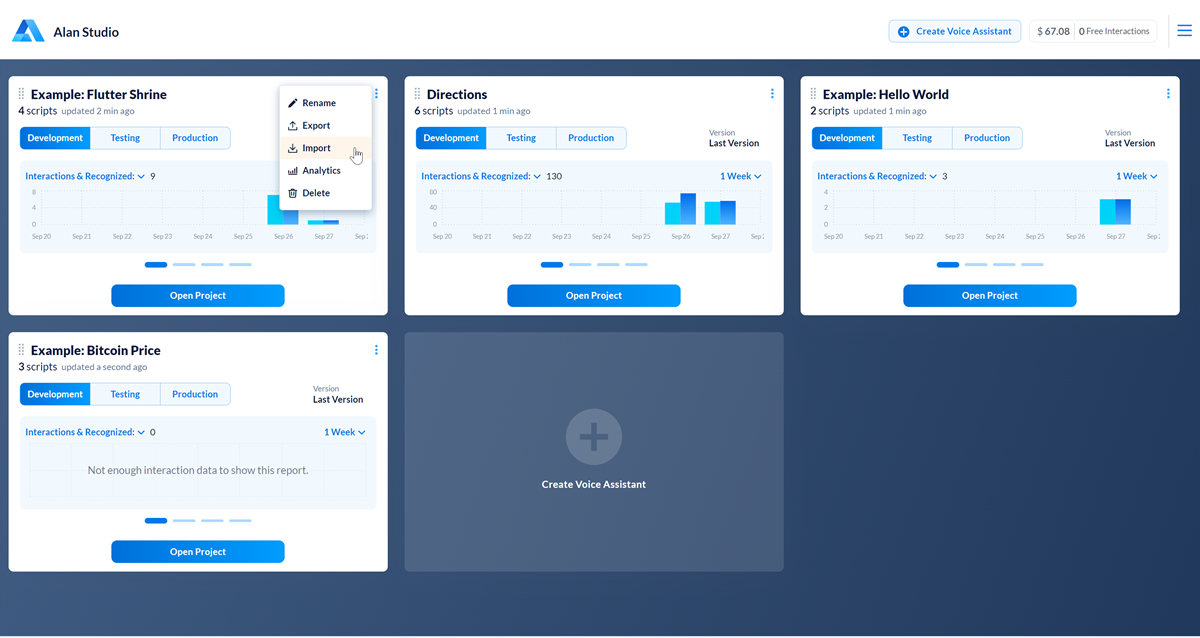
Note
If an imported script has the same name as a script already added to the project, you can choose to replace the existing script or add the imported script as a copy.