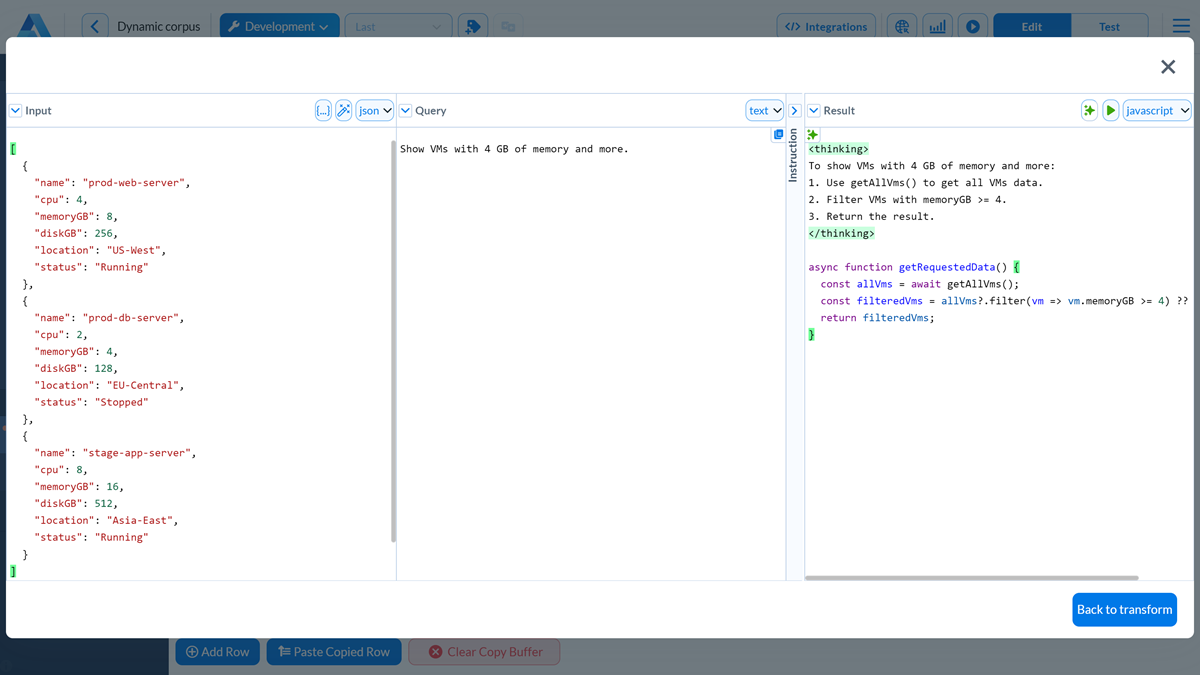Transforms Explorer¶
Alan AI keeps a record of all data transformation cases performed for the Agentic Interface in the Transforms Explorer. You can use the Transforms Explorer to:
Note
Alan AI does not apply empty transforms to corpuses and functions and does not keep history for such transforms.
Reviewing transform history¶
To open the Transforms Explorer, do either of the following:
In the code editor, click the magnifying glass icon next to the transforms function defined in the dialog script.
In the left pane of the code editor, select the transform whose history you want to view. In the top right corner of the transform, click History.
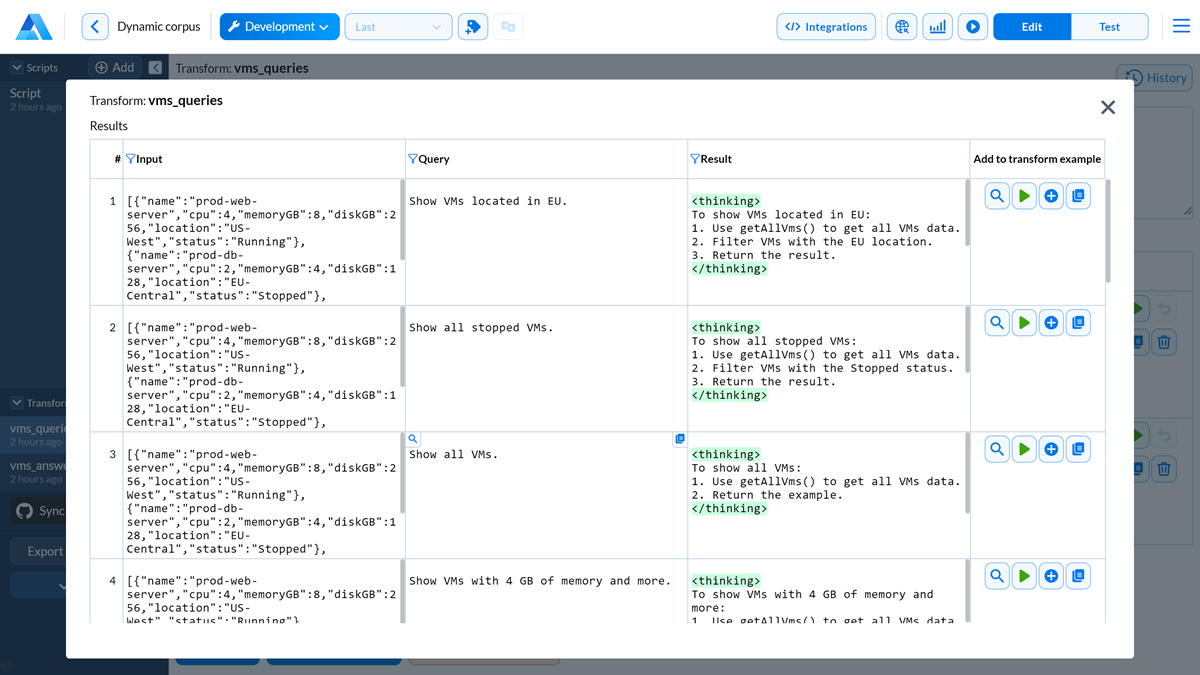
You can:
Preview a transform case: To the right of the row, click the magnifying glass icon to open the case in preview mode.
[For query transforms] Run the script: To the right of the row, click the run icon to execute the code of the query transform.
Add a transform case to examples: To the right of the row, click the plus icon to add the transform case to transform examples. For details, see Adding transform examples.
Copy a transform case: To the right of the row, click the copy icon to copy the transform case. You can paste it into transform examples by clicking the Paste Copied Row button.
Adding transform examples¶
Using the Transforms Explorer, you can quickly adjust AI reasoning and output format for Agentic Interface responses. To do this:
Do either of the following:
In the code editor, click the magnifying glass icon next to the transforms function defined in the dialog script.
In the left pane of the code editor, select the transform whose history you want to view. In the top right corner of the transform, click History.
To the right of the row, click the plus icon to add the transform case to examples.
The transform case will be added as the last row in the list of examples. In the top left corner of any cell, click the magnifying glass icon to open the transform example in preview mode. Then, adjust the transform example as required.