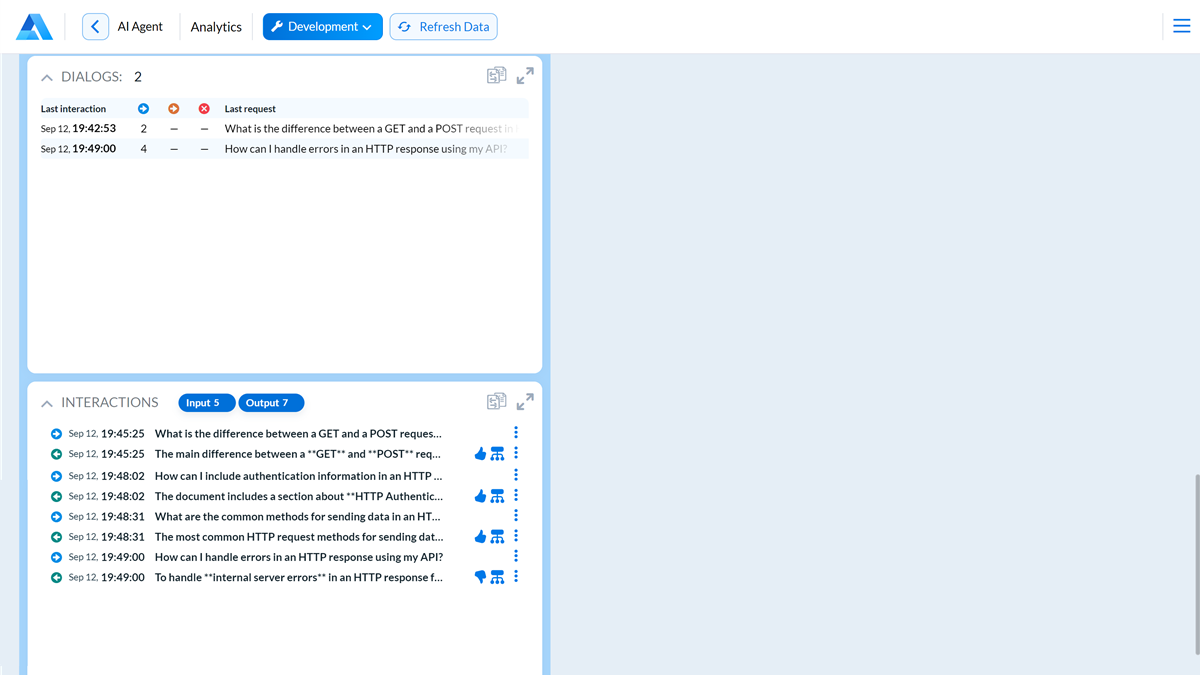Likes and dislikes feedback setup¶
In the Alan AI Agentic Interface, you can set up feedback mechanisms to capture user reactions to Agentic Interface responses. This feature is essential for measuring user satisfaction and engagement. By tracking likes and dislikes, you can gain insights into which responses are working well and which may need to be modified.
To enable user feedback option:
At the top of the code editor, click Integrations.
In the Integrations view, to the right of the Visual styles field, click Configure.
In the Response bubble settings section, activate the Add like button for response bubbles option.
Use the Copy, Like, Dislike buttons color option to choose the color and transparency level for the reaction buttons.
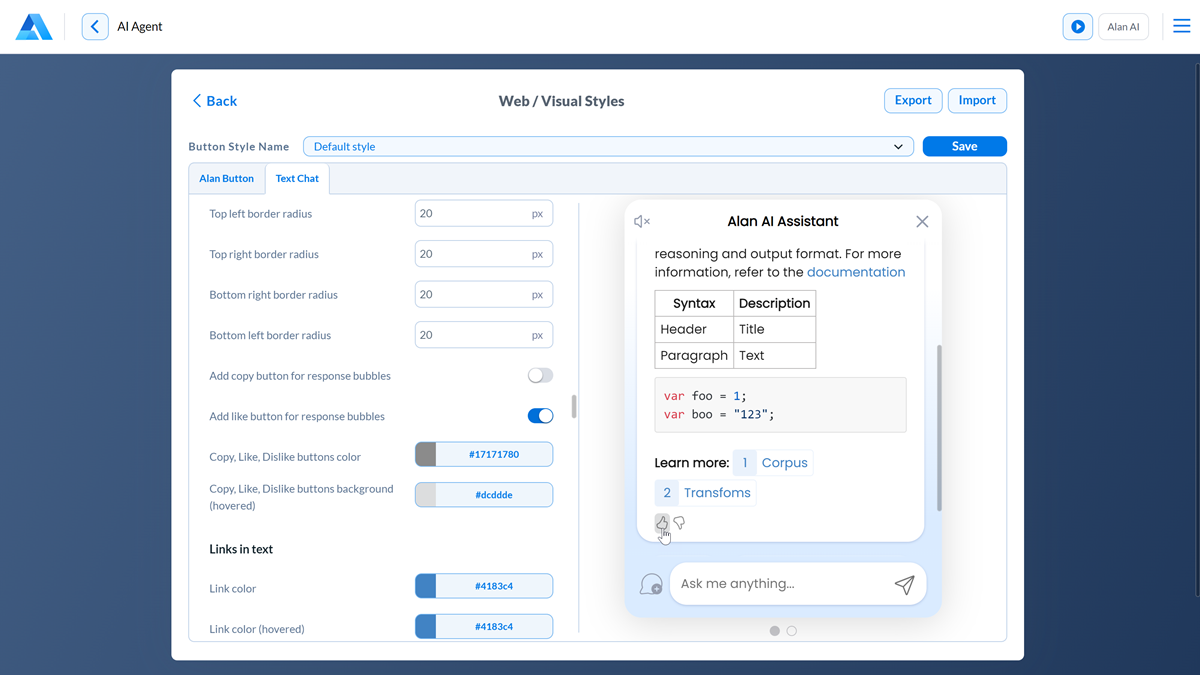
When this option is enabled, users will see like and dislike buttons in each response from the Agentic Interface, allowing them to quickly express their approval or disapproval of the responses they receive.
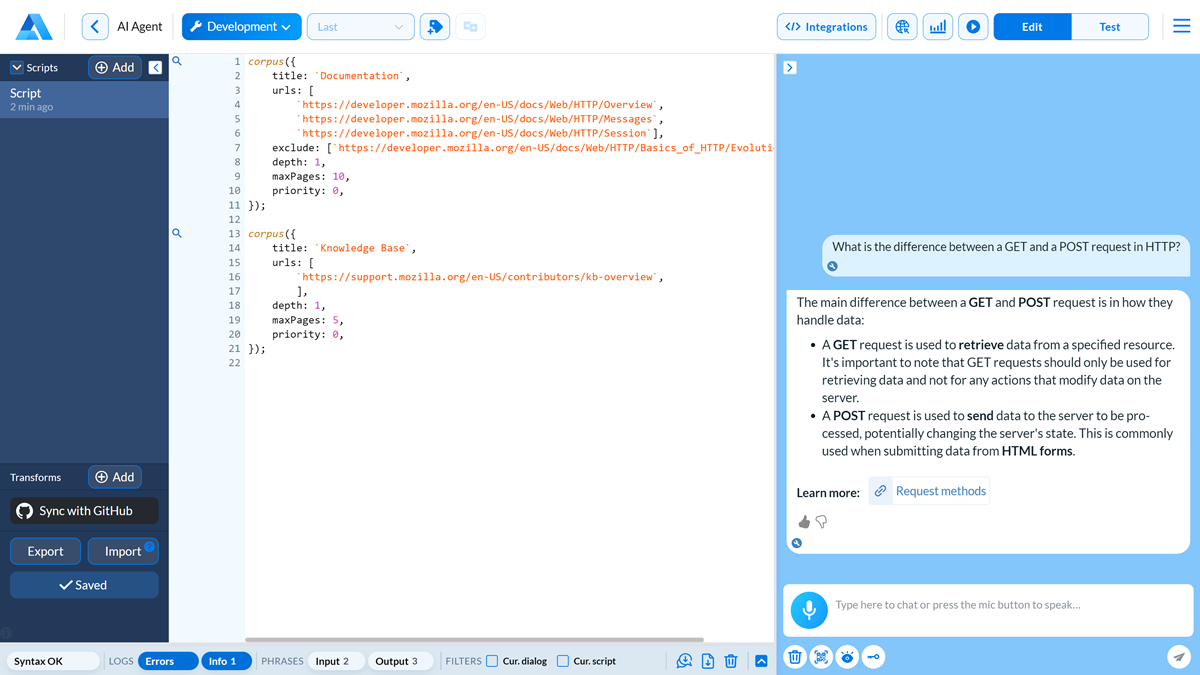
The feedback collected from the reaction buttons is recorded and available in Alan AI logs and Alan AI analytics. You can review user feedback to assess how well the Agentic Interface is performing and identify areas for enhancement.