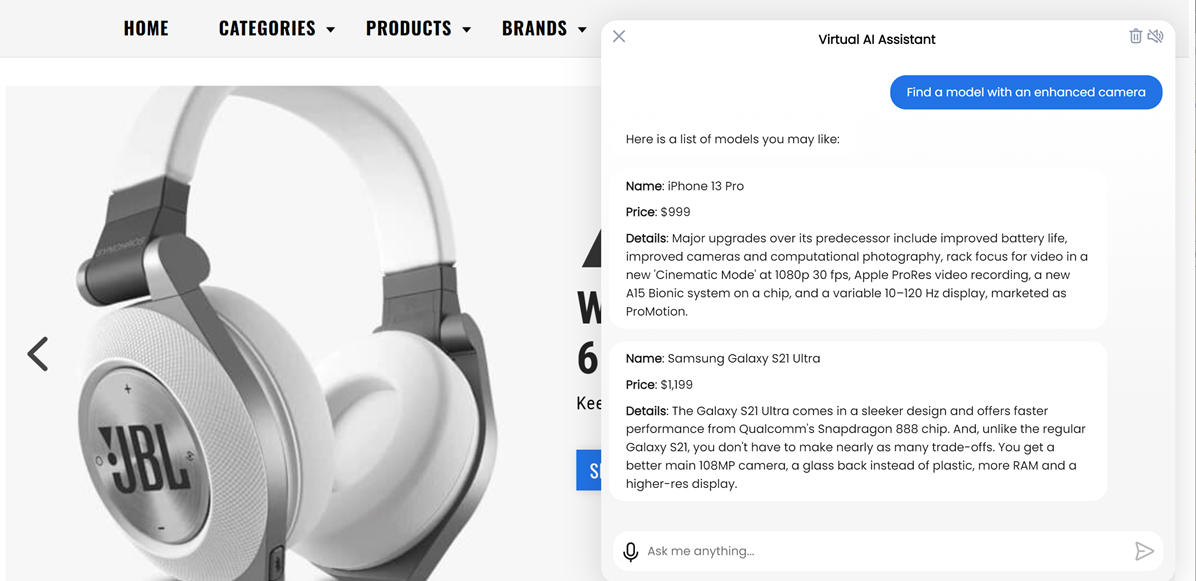Table API¶
The table API enables semantic search and allows users to search for information within JSON-formatted data using natural language queries.
The table API utilizes table-based storage to store data provided to it and enables users to efficiently search for records within the table. The table API goes beyond simple keyword matching and takes into account the semantic meaning of user queries. As a result, users can find the most relevant information even if they use different words or phrases to express their query.
The table api can be beneficial in use cases when efficient and accurate data retrieval is required. For example, you can use the table API to:
Search for products or items
Explore data
Analyze data and so on
To use the table API, add the following logic to your dialog script:
Create a table, define the table columns and identify for which columns semantic search should be enabled. Tables are created within the Agentic Interface project scope. For one project, you can create several tables.
Use the
update()method to populate the table with data. Define how table columns are mapped to keys of the JSON object from which data should be retrieved.Use the
commit()method to commit the data to table.Use the
search()method to run the query against the table records. Define the table column in which data should be searched, query to be executed, similarity score and maximum number of results to be returned.
Note
If you need to add table columns after the table has been created, update the tableName as well.
Example of use¶
Let’s assume you have a JSON-formatted list of products. You want the user to run a query against the product description and display a list of matching results in the Alan AI Agentic Interface. For this, you can add the following code to your dialog script:
let productList = [
{
"id": 1,
"name": "iPhone 13 Pro",
"min_price":"$999",
"vendor":"Apple",
"spec":"A15 Bionic chip, Super Retina XDR display, ProMotion technology, Triple 12MP camera system, 5G capability, Face ID, Ceramic Shield front cover, and Water and dust resistance.",
"productDetails": "Major upgrades over its predecessor include improved battery life, improved cameras and computational photography, rack focus for video in a new 'Cinematic Mode' at 1080p 30 fps, Apple ProRes video recording, a new A15 Bionic system on a chip, and a variable 10–120 Hz display, marketed as ProMotion.",
},
{
"id": 2,
"name": "Samsung Galaxy S21 Ultra",
"min_price":"$1,199",
"vendor":"Samsung",
"spec":"Exynos 2100 or Snapdragon 888 processor, Dynamic AMOLED 2X display, Quad HD+ resolution, 108MP quad camera system, 5G capability, In-display fingerprint sensor, S Pen support, and Water and dust resistance.",
"productDetails": "The Galaxy S21 Ultra comes in a sleeker design and offers faster performance from Qualcomm's Snapdragon 888 chip. And, unlike the regular Galaxy S21, you don't have to make nearly as many trade-offs. You get a better main 108MP camera, a glass back (instead of plastic), more RAM and a higher-res display.",
},
{
"id": 3,
"name": "Google Pixel 6 Pro",
"min_price":"$899",
"vendor":"Google",
"spec":"Google Tensor chip, 6.7-inch QHD+ OLED display, 50MP main camera, 12MP ultra-wide camera, 5G capability, Titan M2 security chip, In-display fingerprint sensor, and Android 12 operating system.",
"productDetails":"With its unique design and high-quality build, impressive display and good battery life, and its consistently good cameras and feature-rich software, the Google Pixel 6 Pro stands toe-to-toe with the very best from Apple and Samsung. This is the Google flagship we've been waiting for.",
},
];
// Create a table
let table = api.table_v1({
tableName: 'products',
columns: {id: 'str,unique', name: 'str', price: 'str', description: 'str,semantic', specification: 'str,semantic'}
});
// Populate the table
async function reloadTable() {
let products = productList;
for (let p of products) {
table.update({
id: p.id,
name: p.name,
price: p.min_price,
description: p.productDetails,
specification: p.spec
});
}
// Commit data
await table.commit();
setTimeout(reloadTable, 5000);
}
reloadTable();
// Search for data
intent(`Find a model with $(QUERY: free form text...)`, async p => {
let query = p.QUERY.value;
let products = await table.search({description: {q: query, score: 0.3, top_k: 3}});
if (products.length) {
p.play(`Here is a list of models you may like:`);
for (let product of products) {
p.play(`**Name**: ${product.name} \n\n **Price**: ${product.price} \n\n **Details**: ${product.description}`, opts({markdown:true, audio:false}));
}
} else {
p.play(`Nothing found`);
}
});
Here, the product details are saved to productList. After that, you can use the table API to retrieve a list of products matching the search query:
Create a table with the following parameters:
tableName: 'products'columns: {id: 'str,unique', name: 'str', price: 'str', description: 'str,semantic', specification: 'str,semantic'}
Map table columns to JSON data keys with the
update()method:id: p.idname: p.nameprice: p.min_pricedescription: p.productDetailsspecification: p.spec
Commit data with the
commit()method.Run a query against the
descriptioncolumn of table records with thesearch()method. In the example above, the similarity score is set to 0.3 and top 3 results are retrieved.Display the obtained results as separate cards in the Alan AI Agentic Interface.
Now, the user can run the following search queries against the products list:
Find a model with an enhanced cameraFind a model with improved battery life