Managing scripts¶
To add a dialog script to the Agentic Interface project:
In Alan AI Studio, open the project to which you want to add a dialog script.
At the top of the left pane, click Add.
In the New script name field, enter the script name and click Add New Script.
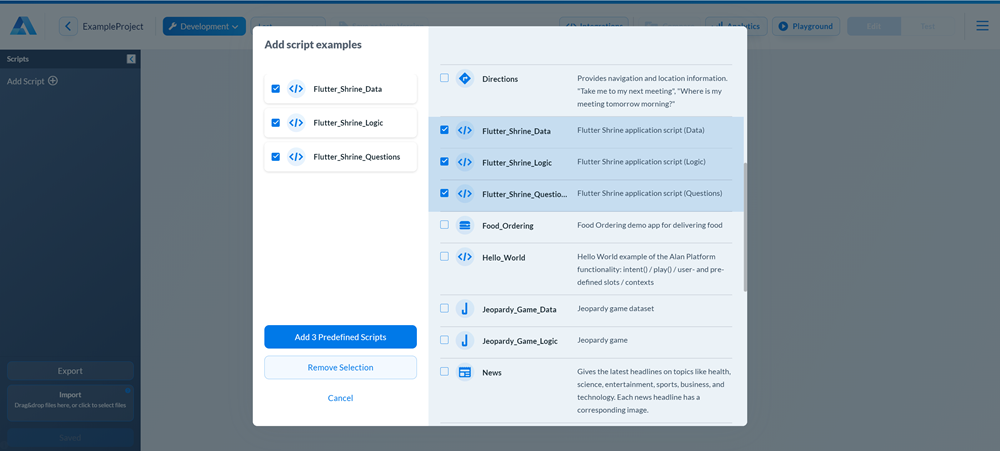
You can rename a script or delete it from the project when necessary.
To rename a script, in the left pane, hover over the script name, click the options icon and select Rename.
To delete a script, in the left pane, hover over the script name, click the options icon and select Delete.
To discard the changes in the script and revert it to the latest saved state, in the left pane, hover over the script name, click the options icon and select Discard local changes.