Shrine e-commerce app (Flutter)¶
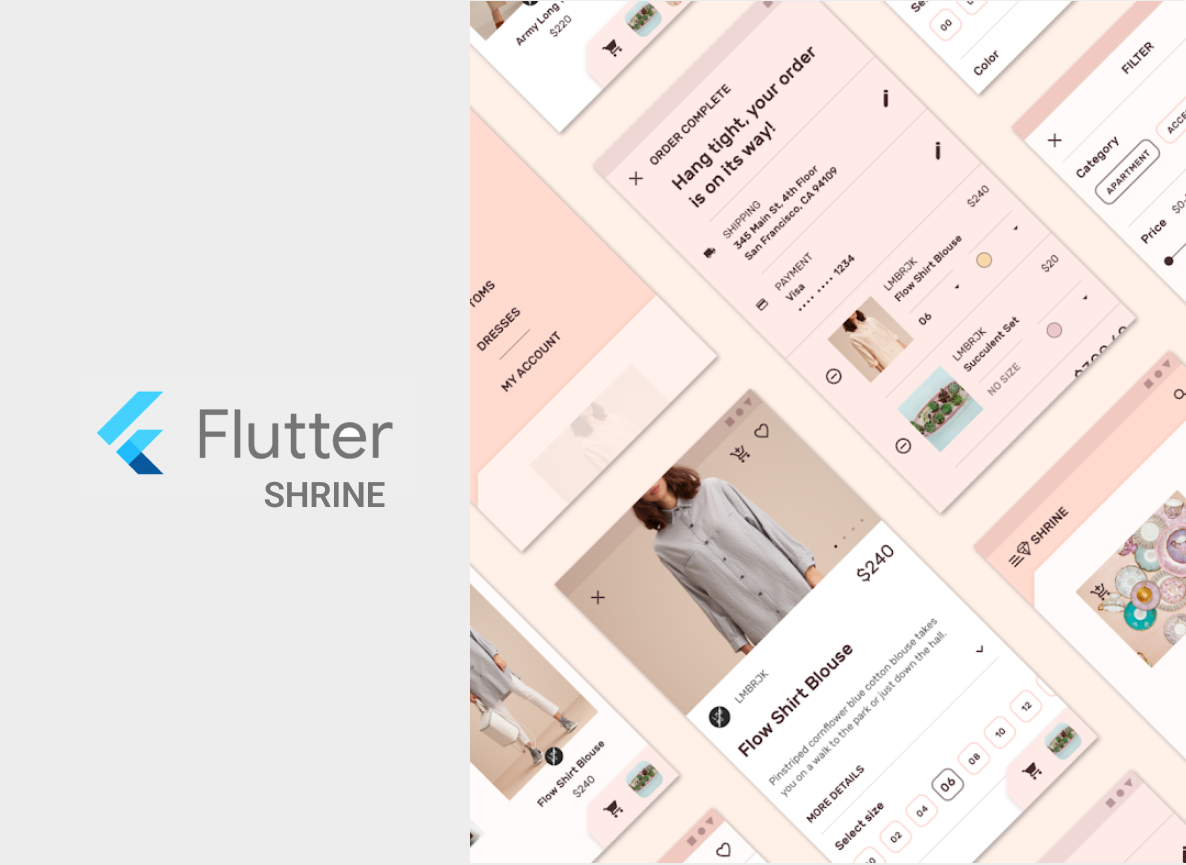
App source code¶
The app source code is available on Alan AI GitHub. To use the code example:
Clone the repository to your computer.
Explore the app in the IDE and run it.
In the app, tap the Alan AI button and say:
Show accessoriesOrder stella sunglassesCheckout
Where to find the code?¶
To understand how the AI assistant works, refer to the following resources:
ShrineApp/lib/app.dart: here you can find the main assistant logic implemented in the client app: the code for the Alan AI button, handlers and client API methods.
In Alan AI Studio, add the
Example: Flutter Shrinesample project. Here you can find the dialog scripts used for the Shrine app.